“This semester will be different!” A resolution that many students as well as lecturers know all too well. Whether you are starting the new semester as a student or a lecturer, we have compiled four tools that can help you successfully kick off the semester.
Whether you are planning your courses, appointments, or tasks, the PowerPlanner offers you the support you need. In the calendar, you can assign events, to-dos, and exams to the respective courses. To keep track, the PowerPlanner provides you with various views. You can choose between: full calendar, daily planning, courses, and tasks to be completed. Don’t miss any deadlines and set yourself a reminder! You can also integrate tasks, appointments, and courses into your Google Calendar.
In the free basic version of PowerPlanner, you can plan a semester in advance.
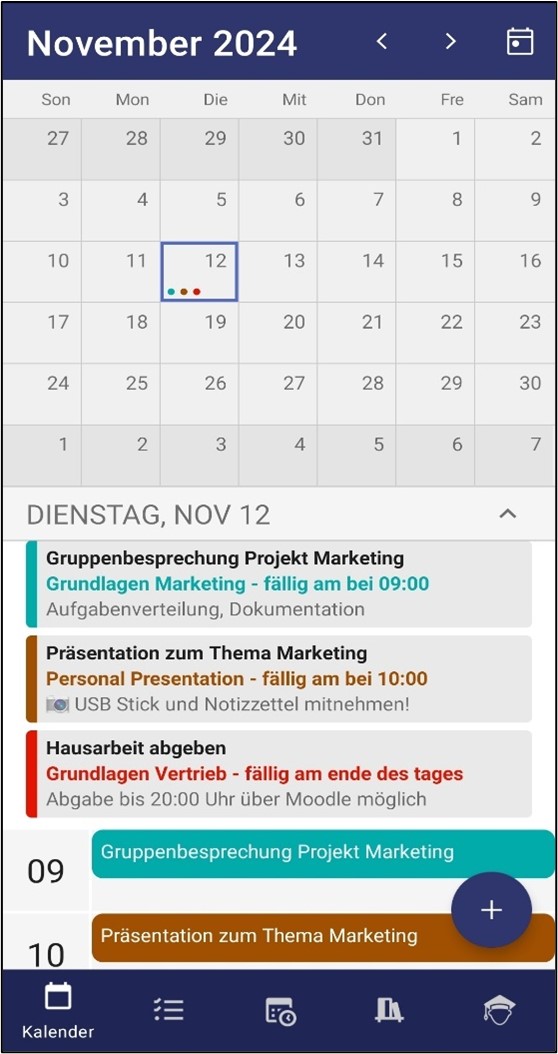
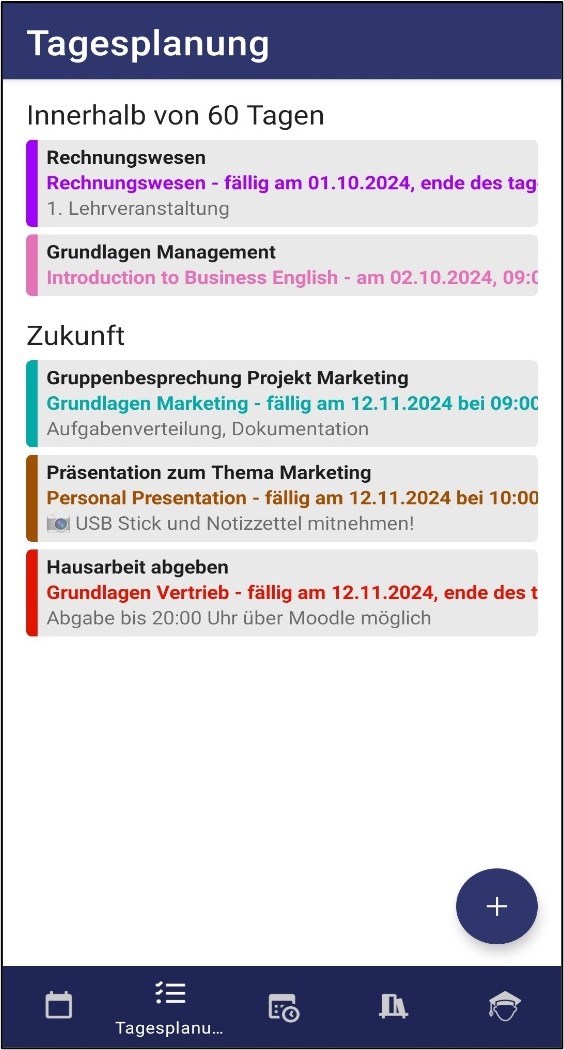
As an alternative to Microsoft OneNote, we would like to introduce you to the all-rounder tool ClickUp!
ClickUp is a very comprehensive tool for study and teaching, offering you the ability to capture ideas, create course notes, and manage to-do lists. Additionally, you can use the whiteboard feature to create mind maps, allowing you to visualise your plans for the semester. ClickUp is also suitable for communication in group work. With the integrated AI feature, you can easily search for specific notes and documents.
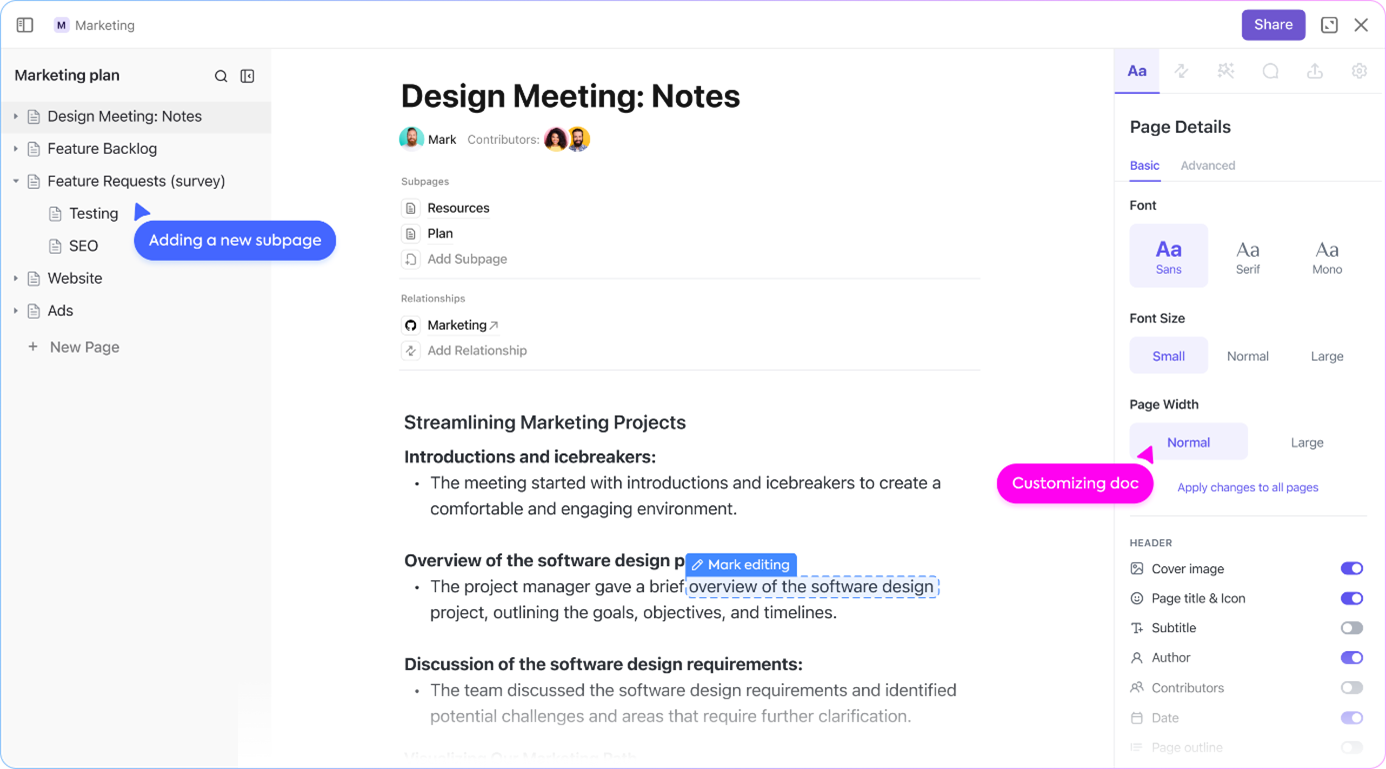
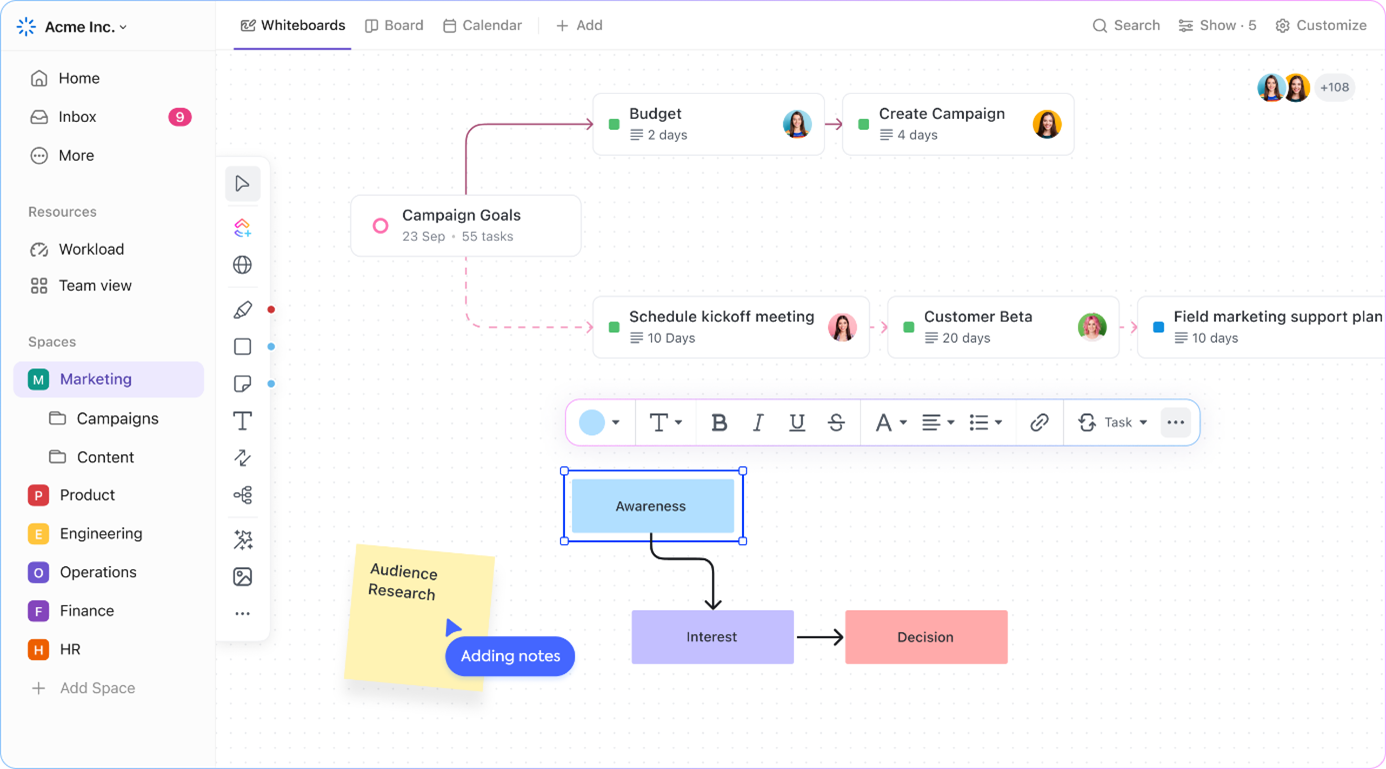
A life without smartphones and similar devices is hardly imaginable today; however, these devices often serve as significant distractions and can affect productivity and concentration in study or teaching.
But imagine you are sitting at your desk, focused on planning the semester, listening to the sound of the sea in the background, and, quite casually, planting a tree. How is this possible? With the free timer Focus To-Do, which supports you in your time management using either the classic Pomodoro technique (25-minute intervals) or customisable time intervals. For better concentration, you can also choose from various types of white noise (e.g., ocean waves). To further enhance your focus while working and studying, a little tree grows in the background during your set time interval for your very own personal virtual forest!
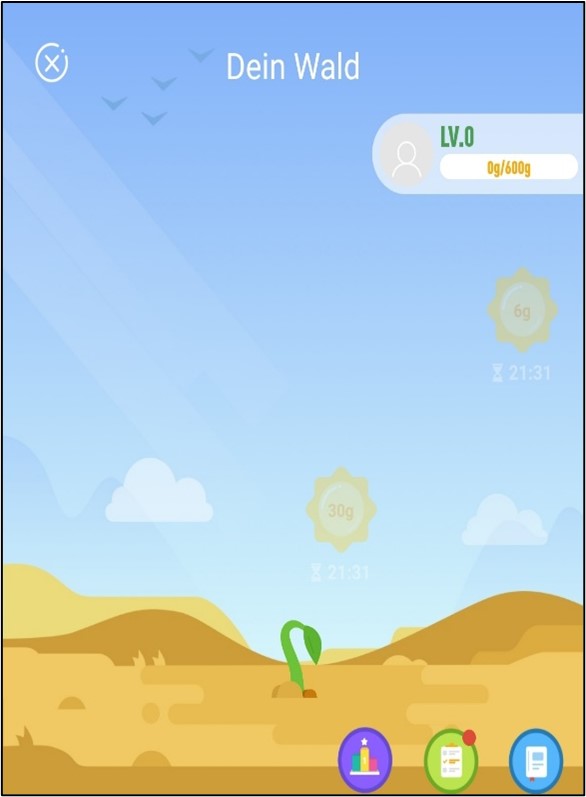
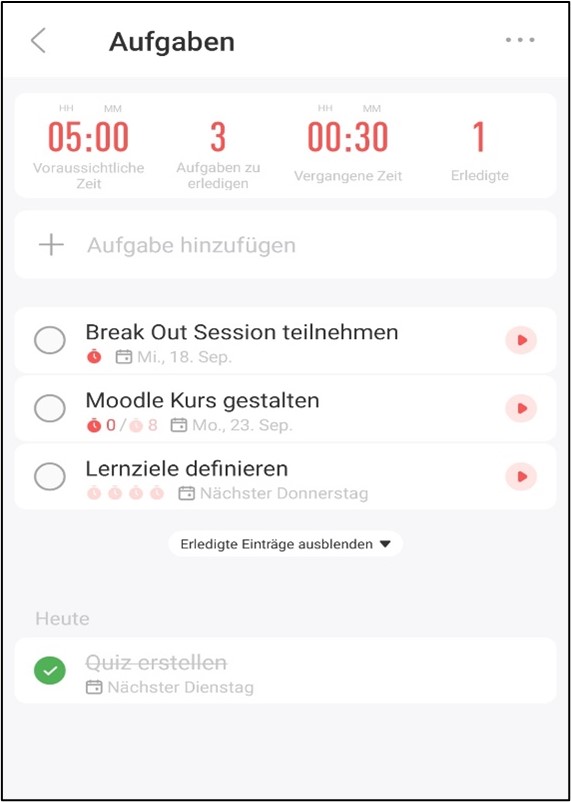
Another concentration app is Forest. Here, you can also set specific time intervals to effectively put your smartphone aside. With extensive statistics, you can view, reflect on, and change your study habits. Additionally, by successfully completing focus sessions, you can earn coins that can be used to plant real trees in a collaborative project.
Note: Forest is available for free on Android, while a one-time fee is required for iOS.


Many more exciting tools for studying and teaching can also be found in our toolkit for Digital Teaching.
We wish all students, lecturers, and staff a successful start to the semester. Wishing you much energy and success for the challenges and tasks that await you this semester.
All the best for the winter semester 2024/25!
Your Centre for Higher Education Didactics


